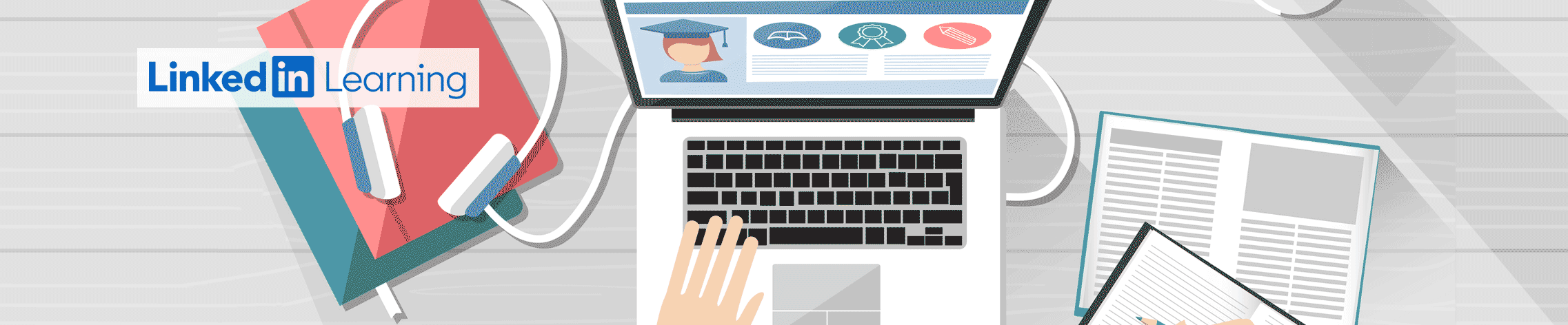
LinkedIn Learning
LinkedIn Learning is an online learning platform with content covering a wide range of technical, business, and creative topics. Launching the platform is our commitment to provide e-learning opportunities for UT System employees to develop skills during their professional development journey.
Key Features:
-
Unlimited Library Access - access to over 16,000 on-demand courses
-
Learn At Your Own Pace -learn with bite-sized or in-depth videos
-
Personalized For You - course recommendations tailored to your interests
-
Earn Certificates of Completion - you earn a certificate for each course you complete
-
Learn Anytime, Anywhere - accessible 24/7 from your desktop or mobile device
EXPLORE MORE
Get Started Did You Know? FAQs Help
Get Started
Activate Your Account
Read and follow the How To Activate Your LinkedIn Learning Account instructions.
Explore LinkedIn Learning
After you activate your account, take some time to explore the LinkedIn Learning features. Here are some recommendations:
- Watch a course or video (Recommended – How To Use LinkedIn Learning)
- Read the How To Use LinkedIn Learning guide
- Review your e-mail notification settings
- Search for content
- Set your weekly learning goal
Did You Know?
Features
LinkedIn Learning has hundreds of features and resources available to provide you with an enriched learning experience. Did you know you can…
- Share a video or course
- Use a mobile device to access LinkedIn Learning
- Subscribe to the LinkedIn Learning blog
- Earn Continuing Education Units (CEUs)
- Take certification prep courses (e.g., Adobe, SHRM, Six Sigma, Microsoft, CISCO, PMI, etc.)
Recommended Learning
If you're not sure where to begin, the following content offers a good place to start. If you have questions about how to use LinkedIn Learning for your individual or department's learning, click here.
Frequently Asked Questions
